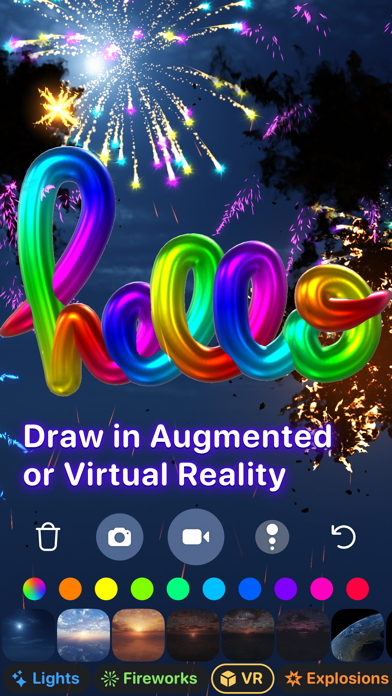AR Magic - Augmented Reality
AR Magic uses the latest Apple’s ARKit and Metal technologies to provide you with high-end real-time graphics in AR and VR with unprecedented performance on mobile!
Draw in Augmented or Virtual Reality with 3D visual effects, lights, fireworks, explosions, and photorealistic brushes. First, choose the size and distance, then draw with your fingers or by moving the phone itself: put your finger on the screen and use your hand instead. Or you could do both! Walk through and around your creations to see them from any angle. Make videos, take photos, and share them with friends!
Explore all effects and features:
VR BACKGROUNDS. Easily change the mood of the scene by going from AR to VR! Choose from many 3D background environments: beautiful sunsets, night skies, Earths orbit, outer space in a faraway galaxy, and many more!
3D BRUSHES. Volumetric photorealistic brushes with lots of unique materials: metal, plastic, gems, rock, wood, marble, organic, and others. Write something in the air around you or put a snake next to someones feet, draw a wall from medieval bricks or add some mustard to your favorite dish!
FIREWORKS. Colorful fireworks made from thousands of particles! Rockets, palm, crossette, peony, and many other kinds. Set them off in your room or outside. Bring a festive atmosphere anywhere you are, and make your videos shine and pop!
EXPLOSIONS. Ultrarealistic, Hollywood-quality 3D explosions to make truly breathtaking videos. As with the fireworks, you can draw the trajectory of a missile, which will explode at the end of it, or just put explosions anywhere you want with simple taps.
LIGHTS & MAGIC. Explore dozens of live, bright, colorful effects, like neon, glow, smoke, sparkles, and all other sorts of magic. Write a note with a sparkler firework, fill the air with fireflies, or light up the night with aurora lights!
AR Magic is formerly known as 3DBrush.
If you run into trouble with positioning, for instance, when your drawings jitter or fly away, its most probable that you havent calibrated your phone good enough first.
When calibrating, try moving the phone smoothly and in different directions, so as to let the app better learn the space around you. If problems show up, you can always recalibrate by pressing the circular arrow in the top left corner. Just experiment with this a little!
* Subscription payments will be charged to your iTunes account at confirmation of your purchase.
* Subscriptions will automatically renew and payment will be charged to your iTunes account unless auto-renew is turned off at least 24 hours prior to the end of the current period. The cost of the renewal depends on your Subscription Plan.
* Subscription with a free trial period will automatically renew to a paid subscription. You can cancel or manage your free trials auto-renewal in your Account Settings after purchase. The cancellation will take effect 24-hours after the last day of the current subscription period and you will be downgraded to the free service.
* Please note: any unused portion of a free trial period (if offered) will be forfeited when you purchase a premium subscription during the free trial period.
Privacy Policy: http://3dbrush.com/privacy-policy.html
Terms of Service: http://3dbrush.com/terms.html